Mar
Creating a Social Media Strategy for Small Business
 For a small business, having a social media strategy is essential for increasing brand awareness, reaching your target audience, and driving sales. Creating a social media plan can be tricky but if you follow some simple steps you’ll have an effective and useful strategy to implement for your business.
For a small business, having a social media strategy is essential for increasing brand awareness, reaching your target audience, and driving sales. Creating a social media plan can be tricky but if you follow some simple steps you’ll have an effective and useful strategy to implement for your business.
So are you wondering exactly what a social media plan is?
Well in short it’s a plan of everything you want to achieve for your business with social media and how you’re going to do it. It details what you’ll post, the platforms you’ll use, and defines measurable goals that will support your specific business needs.
Smart social media strategies for small businesses can increase brand awareness, build your audience, and increase revenue.
However, this growth won’t happen overnight. It requires a consistent and strategic approach.
Step 1 – Set Your Goals
Without goals you won’t know if your social media campaigns are providing ROI (Return on Investment) as you have no way of measuring your success. Ensure these goals align with the overall objectives of your business and a supported by your offline advertising and promotions. Key components of setting your goals are to look at your social account metrics for engagement such as retweets and likes but also look at leads generated, clicks to your website. Plus don’t forget to consider the customer service provided online from your social accounts.
Once you’ve set some goals check whether they are SMART. Are they specific. measurable, attainable, relevant and time-bound?
If you’re just starting off with social media keep the goals simple and don’t set too many.
Think about how much of your content you want to link back to your blog or website, what percentage of content you want to be from external sources and how much you want to be lead and sales generating.
Step 2- Assess Your Current Position
To create your social media plan it is essential to take each of your social accounts and carefully assess it.
Firstly ask what purpose does this account serve? Are my customers on this social network? Am I successfully reaching these customers? Has the activity been effective and value for money?
Then consider whether to keep the social account or or remove it. Personally if your audience aren’t using the platform then I don’t see the need for hard work and sweat that can be used elsewhere more effectively. So be objective and audit each one methodically. Remember it’s better to use fewer channels well than to be stretched too thinly.
Set your mission for each platform which clearly states your overall objective. For example ‘Snapchat is to be used to connect with our younger customers and will show my business and brand to be fun and exciting.’
Don’t forget to consider whether you’re missing a trick – is there a social network where your customers are hanging out? If you’re not there you give your competitors an advantage.

For more information check out our blog…
WHICH SOCIAL MEDIA NETWORK IS BEST FOR MY BUSINESS IN 2021?
Step 3 – Define Your Brand Voice & Tone
Your brand voice is like your company’s personality — it’s how you speak to your audience. It might slightly differ from platform to platform, for example you might want your Linkedin to be a bit less formal than say Facebook or Instagram – it’s up to you!
If you’re struggling to pinpoint your tone, consider your brand’s values and mission. Are you formal and serious, or more relatable and friendly?
Step 4- Create or Improve Your Social Accounts
Following on from your assessment make the necessary changes, adapt the profiles you are keeping, freshen them up and ensure they are optimised for SEO.
Set up any new profiles for social networks you have highlighted in your previous assessment and work to make links and contacts for potential customers and clients. Consider cross-promoting your social profiles particularly if you are setting up on a new network.
If you don’t already have a scheduling tool you might want to consider investing in one. For a monthly fee you can schedule all your posts in advance to multiple platforms.
Step 5 – Get Inspired
There’s nothing wrong in looking at what others are doing in your industry and generally how business is using social media.
So spend some time researching. Look at business small and large and learn everything you can. Learn from others, consider what works and what doesn’t. Its easy to create social content for the sake of it but we all want results at the end of the day.
Step 6 – Create the Plan
Having great content to share is essential so look at this first and answer the following questions:-
- What type of content do I want to promote?
- Who’s is the target audience for each type of content?
- How often will you post?
- Who will create the content?
- How will we promote the content?
Set up your calendar listing the dates and times you intend to publish to each social network. Then consider bulk scheduling your content in advance so that you don’t have to be constantly updating during the day. Remember to think about language and tone and match this to the people you want to reach.
Ensure you check back to your goals and tick off each objective.
If you are unsure think about the 80-20 rule, 80% of your content should educate, inform or entertain and 20% directly promote your business and sales.
Now that you have an overall strategy pinned down for each selected social channel, it’s time to create assets.
Your campaign assets might include the following:
- Still photos
- Motion graphics
- Infographics
- Caption tiles
- Illustrations
- GIFs
- Memes
- Videos
- Podcasts
- Other assets
Your ability to create content for a successful social media campaign will vary depending on your company size, staff members, and whether you’re selling a physical or digital product.
For example, for one marketing campaign, you may need to plan an intensive creative brief, write copy, have a copy editor proof everything, design mood boards, hire a photographer, decide on the direction and target of each post, choose a “photography shoot day,” and hire a project manager to run the entire campaign.
After you’ve completed your designs and gathered all the necessary assets from your photographers, editors, and other team members, you can prep your social media content by scheduling and previewing each post within its platform. Make sure all your captions have been created and edited, your photos look pristine, and you’ve added relevant hashtags. It’s also critical to ensure that all image assets conform to their target platform’s specifications.
If that sounds like a lot, it is! Think about whether it is more cost effective to outsource to an expert like Skyrocket marketing as we offer solutions from just £150pm.
IT MAY BE MORE COST EFFECTIVE TO OUTSOURCE YOUR MARKETING AS THERE CAN BE A LOT OF WORK INVOLVED AND SKILLS NEEDED TO MAKE IT SUCCESSFUL.
IF YOU’D LIKE TO CHAT THROUGH THE OPTIONS CLICK THE BUTTON AND WE WILL BE IN TOUCH.
Step 6 -Test & Evaluate
Now that you’ve nailed your content strategy, well done! You’ve done the hardest part.
But don’t forget, the key to a successful social media strategy for small business is consistency.
Monitoring your analytics to see how many people you’re reaching and how they’re interacting with your posts is vital to your strategy as they show you what’s working — and what isn’t.
And Finally…. Good Luck, Get Planning!
GET IN TOUCH
CHECK OUT OUR OTHER BLOGS.
Complete your details to subscribe to our newsletter and get all the latest information on marketing your business online.


 For a small business, having a social media strategy is essential for increasing brand awareness, reaching your target audience, and driving sales. Creating a social media plan can be tricky but if you follow some simple steps you’ll have an effective and useful strategy to implement for your business.
For a small business, having a social media strategy is essential for increasing brand awareness, reaching your target audience, and driving sales. Creating a social media plan can be tricky but if you follow some simple steps you’ll have an effective and useful strategy to implement for your business.

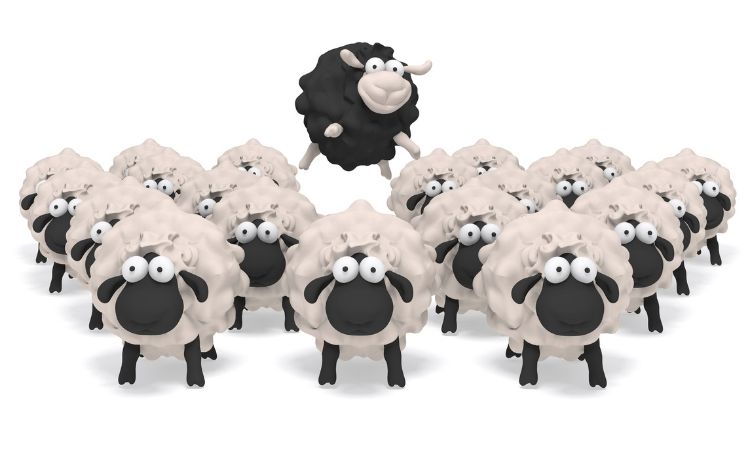










Sorry, the comment form is closed at this time.