Jan
Facebook Changes Your Business NEEDS to Know About

Facebook recently announced the New Pages Experience And, it’s time to say bye-bye to page LIKES!!
Facebook is one of the most popular social networks out there for many reasons. One of them is Facebook pages. Now they just released a new version with a brand new design that in some way makes things simpler for all the creators and also public figures. The changes were made to let people achieve their business objectives but at the same time to build a community.
What’s new? What are the most important changes?
- Redesigned layout that’s simpler and more intuitive
- Dedicated News Feed to discover and join conversations, follow trends, interact with peers and engage with fans
- Easy navigation between personal profile and Pages
- Updated task-based admin controls giving trusted Page admins full control or partial access
- Actionable insights and more relevant notifications
- Safety and integrity features to detect spammy content and impersonator accounts
Highlights of some of the new features:
New ways to Engage and dedicated News Feed
These pages now can join and discover conversations, interact with your peers, engage with fans, and follow the trends. Also, News Feed will suggest for you connections for other Pages, trending content, public figures, and Groups. The comments from public figures will be bumped to the top of the comments section so the Page conversations will be more visible to a wider audience.
Intuitive and Simple Page Design
The navigation between the personal profile and the public page will be easier. The design is now more streamlined and cleaner than it was before because it will make it easier for people to see posts, bios, and other important information.
Focusing on Page Followers
As you may know, a person could like your Page, BUT choose to unfollow it. Which means that person would not see your content at all in their feed. A follower is much more likely to see your content in their feed.
Follower count has long been a better ‘signal,’ as Facebook calls it, of the total number of people who would like to see your Page’s posts in their feed. (Unfortunately, organic reach is so low these days that only a small percent of followers actually see Page posts, anyway).
Switching to the New Pages Experience is optional (for now), and is only available to some pages, so far.
Improved Page Management tools
They are adding new Page management features, one of them is that it will have administrator access permissions that will be based on some specific tasks, like for example, will be able to grant different levels of access that will allow that admin managing tasks like include Ads, Messages and Insights.
These new features will take the Facebook Pages to a high new level, making it easier and simpler to use but so much more efficient.
New Q&A Format
Facebook hope to support richer, interactive conversations and are also introducing a new text-based Q&A format. You can find out more here.
A few FAQs that you might be interested in

WHAT IS THE DIFFERENCE BETWEEN FOLLOWERS & LIKES FOR CLASSIC PAGES?
-
The number of followers indicates the number of people who may see your Page’s updates and posts in their News Feed. When people liked your classic Page, they also automatically “followed” you, which allowed them to see your posts in News Feed. People who liked the Page could also choose to unfollow the Page and not see its posts in their News Feed. They still demonstrate their support.
-
For a stronger indicator of the number of people who would like to see your Page’s posts in their feed, using followers is a better signal.
WHAT HAPPENS TO PAGE LIKES WHEN I TRANSITION TO THE NEW PAGES EXPERIENCE?
- If someone likes and follows your classic Page, they will continue to be a follower for the new Page and added to your total follower count.
- If someone follows your classic Page, but does not choose to like it, they will still transfer to your new Page as a follower.
- Page likes will not be supported on your new Page, and Page like count will no longer be accessible.
WHAT HAPPENS IF YOU SWITCH BACK TO CLASSIC PAGE?
-
If you switch back to a classic Page from a new Page, your followers will remain the same.
-
If you switch back to a classic Page from a new Page, you will still have all the likes from your classic Page, unless they unfollowed your new Page. Anyone that followed your new Page will be added to follows for your classic Page.
WHAT FEATURES DO I STILL HAVE ACCESS TO IN NEW PAGES?
- You will still have access to the following features: News Feed, Instagram account linking, advertising, monetization, followers, insights, tools (such as Inbox, Stories, Groups, events), blue badge, and Page management by multiple people.
-
Features that are not on your new Page, but can be accessed from other platforms: Cross-posting, scheduling and pinning posts.
-
The following feature is not available from your new Page yet: Tagging your new Page by new and classic Pages and profiles.
WHO CAN MANAGE MY BUSINESS PRESENCE WITH NEW PAGES?
- You can give full control to people you trust to manage your new Page. This is similar to sharing admin access on classic Pages.
- You can also give partial access to people to manage your new Page with tools such as Ads Manager, Facebook Business Suite and Creator Studio. This is similar to assigning Page roles on classic Pages, such as editor, moderator, advertiser and analyst.
WHAT WILL HAPPEN TO POSTS MADE ON MY CLASSIC PAGE?
-
All of your previous posts will be preserved on your Page, and insights will still be available for them.
IS THERE ANY CONTENT THAT WON'T MIGRATE WITH MY PAGE?
-
Some of your Stories may not migrate.
-
Information on your classic Page, such as contact info, may not transition. Your bio may need to be shortened. You can edit this information by going into your About section and editing the relevant fields.
-
Your messages, ads and other features from classic Pages will migrate, but may be in different places.
GET IN TOUCH TO FIND OUT MORE ABOUT USING SOCIAL MEDIA TO PROMOTE YOUR BUSINESS.
CHECK OUT OUR OTHER BLOGS.
Complete your details to subscribe to our newsletter and get all the latest information on marketing your business online.




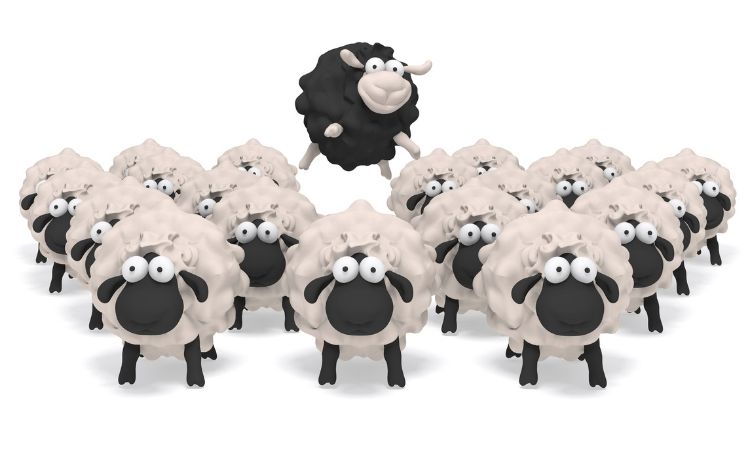










Sorry, the comment form is closed at this time.